ASP.Net Web Developer Guide |
||||||||
|
||||||||
Sitemap : Content in Chapter 1 |
Content in Chapter 2 |
Content in Chapter 3 |
||||||||
|
||||||||
Sunday, March 19, 2006
Using the Html InputFile Control(chapter 3)
The HtmlInputFile control has been designed to program against the HTML <input type=file> element.We can use this control to enable users to upload binary or text files from a browser to a directory that we specify in our Web server. Its major attributes are as follows:
<input type=file runat="server" id="programmaticID"
accept="MIMEencodings" maxlength="maxfilepathlength"
size="widthoffilepathtextbox" postedfile="uploadedfile"
>
When this control is rendered, it automatically displays a Browse button for directory browsing. Figure 3.34 illustrates the usage of an HtmlInputFile control.
Figure 3.34 Using the HtmlFile Control for Uploading Files to the Server
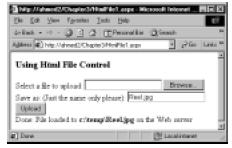
Figure 3.35 HtmlFile1.aspx
<!— HtmlFile1.aspx —><html><head></head>
<h3>Using Html File Control</h3>
<form enctype="multipart/form-data" runat="server">
Select a file to upload:
<input type="file" id="fileControl" runat="server"><br>
Save as: (Just the name only please):
<input id="txtTargetName" type="text" runat="server"><br>
<input type=button id="btnLoad" value="Upload"
OnServerClick="btnLoad_Click" runat="server"><br>
<span id=span1 runat="server" /><br>
</form></html>
<script language="VB" runat="server">
Sub btnLoad_Click(s As Object, e As EventArgs)
If txtTargetName.Value="" Then
span1.InnerHtml="Error: you must enter a file name"
Return
End If
If Not (fileControl.PostedFile Is Nothing) Then
Try
fileControl.PostedFile.SaveAs(("c:\temp\" + targetName.Value))
span1.InnerHtml="Done: File loaded to <b>c:\temp\" + _
txtTargetName.Value & "</b> on the Web server"
Catch err As Exception
span1.InnerHtml="Error saving file <b>c:\temp\" + _
txtTargetName.Value & "</b><br>" & err.ToString()
End Try
End If
End Sub
</script>
Using the HtmlSelect Control with Data Binding to a SortedList Structure
The HtmlSelect control has been offered to program against the HTML <select>element. Basically, it enables us to develop a combo box (dropdown list) or a list box. If the size attribute is set to 1, then it behaves like a dropdown list.We may allow the selection of multiple items by using its Multiple property. If we allow multiple selections, we will need to use its Items(i).Selected property to test if its element i has been selected. An HtmlSelect control can be bound to an external data source. Figure 3.36 shows an example of a bound HtmlSelect control.
Figure 3.36 Binding an HtmlSelect Control to a SortedList Object

At first sight, the example will appear to be very simple. However, we have employed a number of common ASP.NET techniques here. Please review the example carefully as it will become very handy when you deal with more challenging applications using Web server controls. Our objective is to bind an HtmlSelect control with a field of a commonly used structure named SortedList. The SortedList structure, like the ArrayList and HashTable, is an offering in the Net SDK Collection Class.We may use a SortedList to store a collection of objects in alphabetic order of a key field.
Figure 3.37 HtmlSelect1.aspx
<!— Chapter3\HtmlSelect1.aspx —>
<%@ page language="VB" debug="true" %>
<html><head></head><form runat="server">
<select id= "lstFlowers" size="3" runat="server" /><br/><br/>
<input id="btnSubmit" type="button" runat="server" value="Submit"
onServerClick="showSelection"><br/><br/>
<span id=spnMessage runat="server"/><br>
<span id=spnPrice runat="server"/><br>
</form></html>
<script language="VB" runat="server">
Sub Page_Load(source As Object, e As EventArgs)
If Not IsPostBack Then
Dim sortedList1 As New SortedList()
' Load the SortedList object
sortedList1.Add("Tulip", 10.75)
sortedList1.Add("Poppy",20.22)
sortedList1.Add("Azalea",30.33)
Dim i As Integer
' Bind the HtmlSelect control (list box) with the key values
' of the SortedList object
lstFlowers.DataSource=sortedList1.Keys
lstFlowers.DataBind()
Session.Timeout=10 'Set the session timeout to 10 minutes
' Save the populated SortedList in the session
Session("savedList")=sortedList1
End If
End Sub
Sub showSelection(sender As Object, e As EventArgs)
Dim sortedList1 As New SortedList()
' Load the Session’s savedList into an instance of a SortedList
sortedList1=Session("savedList")
Dim i As Integer
Dim msg As String
Dim dblPrice as Double
dblPrice=sortedList1.GetValueList(lstFlowers.SelectedIndex)
spnMessage.InnerHtml="You have selected " + lstFlowers.Value
spnPrice.InnerHtml="Its price is: " + FormatCurrency(dblPrice)
End Sub
</script>
Creating and Loading the SortedList
In the Page_Load event, we have loaded the SortedList as follows:
Dim sortedList1 As New SortedList()
sortedList1.Add("Tulip", 10.75)
sortedList1.Add("Poppy",20.22)
sortedList1.Add("Azalea",30.33)
By default, the name of a flower (the first parameter) will be loaded in the sorted list as the key-field.The price of the flower (the second parameter) will be stored as its value. After the sorted list object is loaded, we have bound the HtmlSelect control to the key-field of the sorted list as follows:
lstFlowers.DataSource=sortedList1.Keys
lstFlowers.DataBind()
On the click event of the button, our intention is to display the price of the selected flower.Where will we get the price? Obviously, we want to retrieve it from the sorted list object. However, there is a minor problem.Whereas the values of the controls in an ASP.NET page are state-full, the values of the variables are state-less.
Hence, on postback, the sorted list would not be available.We may solve this problem in many ways.The easiest way is to load the sorted list again. Placing the relevant code outside the If Not IsPostBack block can do that. But that will cause repetitive loading of the sorted list object on each postback.Therefore, we have instead saved the sorted list in a Session object. Subsequently, we have retrieved the sorted list object from the session variable in the showSelection procedure.The value of the sorted list has been retrieved using its GetValueList method.
Using HtmlCheckBox and HtmlInputRadioButton Controls
We can use the HtmlInputCheckBox control to develop server-side code against the HTML <input type=checkbox> element.This is done using the Checked property of this control.The HtmlInputRadioButton control can be used to provide server-side programmability to an HTML <input type=radio> element.We can group these controls together by specifying a name property common to all <input type=radio>elements within the group.Only one radio button in a group can be checked at a time. Figure 3.38 shows a simple example of these controls.The complete code is shown in Figure 3.39.The code, shown in Figure 3.39, is self-explanatory and can be found in a file named HtmlInputCheck1.aspx in the accompanying CD.
Figure 3.38 Using HtmlCheckBox and HtmlInputRadioButton Controls

Figure 3.39 HtmlInputCheck1.aspx
<!— Chapter3\HtmlInputCheck1.aspx —>
<%@ page language="VB" debug="true" %>
<html><head></head><form runat="server">
Select a room type<br>
<input type="radio" id="radOceanFront" name="rgrView"
runat="server"/>Ocean Front: $600.00<br>
<input type="radio" id="radOceanView" name="rgrView"
runat="server"/>Ocean View: $400.00<br><br>
Select one or more special facilities: <br>
<input type="checkbox" id= "chkFishing"
runat="server"/> Deep Sea Fishing: $450.00<br>
<input type="checkbox" id= "chkGolf"
runat="server" />Golf at Diamond's Head: $150.00<br>
<input id="btnSubmit" type="button" runat="server" value="Submit"
onServerClick="showPrice"><br><br>
<span id=spnPrice runat="server"/><br>
</form></html>
<script language="VB" runat="server">
Sub showPrice(sender As Object, e As EventArgs)
Dim totalPrice As Double=0
If radOceanFront.Checked Then
totalPrice += 600.00
End If
If radOceanView.Checked Then
totalPrice += 400.00
End If
If chkFishing.Checked Then
totalPrice += 450.00
End If
If chkGolf.Checked Then
totalPrice += 150.00
End If
spnPrice.InnerHtml="Total Price is: " + FormatCurrency(totalPrice)
End Sub
</script>
<input type=file runat="server" id="programmaticID"
accept="MIMEencodings" maxlength="maxfilepathlength"
size="widthoffilepathtextbox" postedfile="uploadedfile"
>
When this control is rendered, it automatically displays a Browse button for directory browsing. Figure 3.34 illustrates the usage of an HtmlInputFile control.
Figure 3.34 Using the HtmlFile Control for Uploading Files to the Server
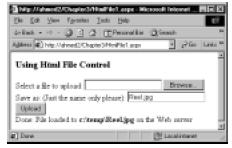
Figure 3.35 HtmlFile1.aspx
<!— HtmlFile1.aspx —><html><head></head>
<h3>Using Html File Control</h3>
<form enctype="multipart/form-data" runat="server">
Select a file to upload:
<input type="file" id="fileControl" runat="server"><br>
Save as: (Just the name only please):
<input id="txtTargetName" type="text" runat="server"><br>
<input type=button id="btnLoad" value="Upload"
OnServerClick="btnLoad_Click" runat="server"><br>
<span id=span1 runat="server" /><br>
</form></html>
<script language="VB" runat="server">
Sub btnLoad_Click(s As Object, e As EventArgs)
If txtTargetName.Value="" Then
span1.InnerHtml="Error: you must enter a file name"
Return
End If
If Not (fileControl.PostedFile Is Nothing) Then
Try
fileControl.PostedFile.SaveAs(("c:\temp\" + targetName.Value))
span1.InnerHtml="Done: File loaded to <b>c:\temp\" + _
txtTargetName.Value & "</b> on the Web server"
Catch err As Exception
span1.InnerHtml="Error saving file <b>c:\temp\" + _
txtTargetName.Value & "</b><br>" & err.ToString()
End Try
End If
End Sub
</script>
Using the HtmlSelect Control with Data Binding to a SortedList Structure
The HtmlSelect control has been offered to program against the HTML <select>element. Basically, it enables us to develop a combo box (dropdown list) or a list box. If the size attribute is set to 1, then it behaves like a dropdown list.We may allow the selection of multiple items by using its Multiple property. If we allow multiple selections, we will need to use its Items(i).Selected property to test if its element i has been selected. An HtmlSelect control can be bound to an external data source. Figure 3.36 shows an example of a bound HtmlSelect control.
Figure 3.36 Binding an HtmlSelect Control to a SortedList Object

At first sight, the example will appear to be very simple. However, we have employed a number of common ASP.NET techniques here. Please review the example carefully as it will become very handy when you deal with more challenging applications using Web server controls. Our objective is to bind an HtmlSelect control with a field of a commonly used structure named SortedList. The SortedList structure, like the ArrayList and HashTable, is an offering in the Net SDK Collection Class.We may use a SortedList to store a collection of objects in alphabetic order of a key field.
Figure 3.37 HtmlSelect1.aspx
<!— Chapter3\HtmlSelect1.aspx —>
<%@ page language="VB" debug="true" %>
<html><head></head><form runat="server">
<select id= "lstFlowers" size="3" runat="server" /><br/><br/>
<input id="btnSubmit" type="button" runat="server" value="Submit"
onServerClick="showSelection"><br/><br/>
<span id=spnMessage runat="server"/><br>
<span id=spnPrice runat="server"/><br>
</form></html>
<script language="VB" runat="server">
Sub Page_Load(source As Object, e As EventArgs)
If Not IsPostBack Then
Dim sortedList1 As New SortedList()
' Load the SortedList object
sortedList1.Add("Tulip", 10.75)
sortedList1.Add("Poppy",20.22)
sortedList1.Add("Azalea",30.33)
Dim i As Integer
' Bind the HtmlSelect control (list box) with the key values
' of the SortedList object
lstFlowers.DataSource=sortedList1.Keys
lstFlowers.DataBind()
Session.Timeout=10 'Set the session timeout to 10 minutes
' Save the populated SortedList in the session
Session("savedList")=sortedList1
End If
End Sub
Sub showSelection(sender As Object, e As EventArgs)
Dim sortedList1 As New SortedList()
' Load the Session’s savedList into an instance of a SortedList
sortedList1=Session("savedList")
Dim i As Integer
Dim msg As String
Dim dblPrice as Double
dblPrice=sortedList1.GetValueList(lstFlowers.SelectedIndex)
spnMessage.InnerHtml="You have selected " + lstFlowers.Value
spnPrice.InnerHtml="Its price is: " + FormatCurrency(dblPrice)
End Sub
</script>
Creating and Loading the SortedList
In the Page_Load event, we have loaded the SortedList as follows:
Dim sortedList1 As New SortedList()
sortedList1.Add("Tulip", 10.75)
sortedList1.Add("Poppy",20.22)
sortedList1.Add("Azalea",30.33)
By default, the name of a flower (the first parameter) will be loaded in the sorted list as the key-field.The price of the flower (the second parameter) will be stored as its value. After the sorted list object is loaded, we have bound the HtmlSelect control to the key-field of the sorted list as follows:
lstFlowers.DataSource=sortedList1.Keys
lstFlowers.DataBind()
On the click event of the button, our intention is to display the price of the selected flower.Where will we get the price? Obviously, we want to retrieve it from the sorted list object. However, there is a minor problem.Whereas the values of the controls in an ASP.NET page are state-full, the values of the variables are state-less.
Hence, on postback, the sorted list would not be available.We may solve this problem in many ways.The easiest way is to load the sorted list again. Placing the relevant code outside the If Not IsPostBack block can do that. But that will cause repetitive loading of the sorted list object on each postback.Therefore, we have instead saved the sorted list in a Session object. Subsequently, we have retrieved the sorted list object from the session variable in the showSelection procedure.The value of the sorted list has been retrieved using its GetValueList method.
Using HtmlCheckBox and HtmlInputRadioButton Controls
We can use the HtmlInputCheckBox control to develop server-side code against the HTML <input type=checkbox> element.This is done using the Checked property of this control.The HtmlInputRadioButton control can be used to provide server-side programmability to an HTML <input type=radio> element.We can group these controls together by specifying a name property common to all <input type=radio>elements within the group.Only one radio button in a group can be checked at a time. Figure 3.38 shows a simple example of these controls.The complete code is shown in Figure 3.39.The code, shown in Figure 3.39, is self-explanatory and can be found in a file named HtmlInputCheck1.aspx in the accompanying CD.
Figure 3.38 Using HtmlCheckBox and HtmlInputRadioButton Controls

Figure 3.39 HtmlInputCheck1.aspx
<!— Chapter3\HtmlInputCheck1.aspx —>
<%@ page language="VB" debug="true" %>
<html><head></head><form runat="server">
Select a room type<br>
<input type="radio" id="radOceanFront" name="rgrView"
runat="server"/>Ocean Front: $600.00<br>
<input type="radio" id="radOceanView" name="rgrView"
runat="server"/>Ocean View: $400.00<br><br>
Select one or more special facilities: <br>
<input type="checkbox" id= "chkFishing"
runat="server"/> Deep Sea Fishing: $450.00<br>
<input type="checkbox" id= "chkGolf"
runat="server" />Golf at Diamond's Head: $150.00<br>
<input id="btnSubmit" type="button" runat="server" value="Submit"
onServerClick="showPrice"><br><br>
<span id=spnPrice runat="server"/><br>
</form></html>
<script language="VB" runat="server">
Sub showPrice(sender As Object, e As EventArgs)
Dim totalPrice As Double=0
If radOceanFront.Checked Then
totalPrice += 600.00
End If
If radOceanView.Checked Then
totalPrice += 400.00
End If
If chkFishing.Checked Then
totalPrice += 450.00
End If
If chkGolf.Checked Then
totalPrice += 150.00
End If
spnPrice.InnerHtml="Total Price is: " + FormatCurrency(totalPrice)
End Sub
</script>


0 Comments:
Post a Comment
<< Home